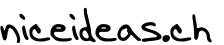Sudoku Laboratoy
by Jerome Kehrli
Posted on Tuesday Aug 30, 2016 at 09:02AM in Computer Science
I have written a little Sudoku program for which I provide here the source code and Windows pre-built executables. Current version is Sudoku 0.2-beta.
It supports the following features:
- A GUI to display and manipulate a Sudoku board
- A Sudoku generator
- A Sudoku solver
- A Sudoku solving tutorial (quite limited at the moment)
At the moment there are two resolution methods supported, one using human-like
resolution techniques and a second using backtracking. The resolution of a solvable
Sudoku board takes a few milliseconds only.
A solvable Sudoku board is a Sudoku board than has one and only one solution.
The Sudoku board generator generates solvable Sudoku boards. It usually generates boards
between 18 and 22 pre-filled cells. (which is quite better than most generators I could
find online).
Currently it generates the best (i.e. most difficult) board it possibly can provided the
random initial situation (with all cells filled) of the board.
The problem I'm facing in this current version is that it can take
from a few seconds only up to several minutes to generate the board (this is discussed in
the algorithms section below).
In addition, the difficulty of the resulting board is not tweakable at the moment.
In some cases it generates an extremely difficult board (only solvable with nishio) in a few
seconds while some other times it needs two minutes to generate an easy board.
The software is written in C++ on Linux with the help of the
wxWidgets GUI library.
It is cross-platform to the extent of the wxWidgets library, i.e. it can be
compiled on Windows, OS X, BSD, etc.
A makefile is provided to build it, no configure scripts, i.e. you
need to adapt the makefile to your own Linux distribution (or on Windows Mingw, TDM, etc.).
Happily only few adaptations should be required.
I provide pre-built Windows binaries here Sudoku_0.4_Windows_binary.zip.
For all other platforms, the source code is available here sudoku-src-v0.4.tar.gz.
1. User Manual
The software presents a sudoku grid centered in its window.
The buttons on the bottom of the GUI have the following functions:
- Generate : generate a new random Sudoku board.
- Launch ... : launch the Sudoku solving tutorial.
- Solve : solve the Sudoku board using human-like heuristics.
- Solve BT : solve the Sudoku board using backtracking.
- Load Grid : load a previously saved grid.
- Save Grid : save the current grid.
- Reset : reset grid as initially created / generated.
- Clean : clean the grid completely (empty grid).
The user can click on a cell to give its value or set the possibilities for the cell:
- A number given alone will set the value for the cell.
- Several numbers separated by a space will set the possibilities for the cell.
When launching the Sudoku solving tutorial, the Sudoku is solved cell after cell
following the human-like solving algorithm presented below.
The values in the cell are displayed in different colors depending on the way
the value has been computed:
- Dark blue : the value was the single possibility for the cell.
- Cyan : the value needed to be guessed (Nishio approach) during the resolution process.
- Green : the value of the cell was obtained with advanced possibilities reduction approaches.
- Red : the value needed to be guessed by trying one of the possibilities and solving the board further.
This happens solely when the board is not solvable as it has been given and several solutions exist for it.
The color of a guessed cell is initially red and it turns cyan once the solution is confirmed.
2. Building the software from sources
2.1 On Linux
First install wxWidgets 3.0.x and wxWidgets 3.0.x development files using your system package manager
Then you need to adapt the Sudoku makefile system to your setup.
- Adapt file
sudoku/[Debug/Release]/objects.mk: give correct libraries names matching your wxWidgets build - Adapt file
sudoku/[Debug/Release]/makefile: give correct path of your wxWidgets libraries - Adapt file
sudoku/[Debug/Release]/subdir.mk: give correct path of your wxWidgets headers
(Note : [Debug/Release] means either "Release" or "Debug")
You can then make the software using
$ cd sudoku/[Debug/Release] $ make clean && make
2.1 On Windows
Building on windows is slightly more complicated since one needs both mingw and wxWidgets.
A dedicated how-to is available in file sudoku/Win32/HOWTO.txt
3. Algorithms
Sudoku solving and generation form an interesting set of problems in the field of algorithmic. I am presenting here the big picture of the algorithms as they are implemented in my Sudoku program as pseudo-code.
3 different algorithms are implemented for now :
- 3.1 Human-like methods solver : more a tutorial that attempts to mimic the human approach when solving a sudoku
- 3.3 Backtracking solver : a purely algorithmical approach using simple backtracking (nothing smart here)
- 3.3 Board generator : the algorithm used to generate a feasible board,
The board generation algorithm is where I have most issues for now. I am able to generate hard to very hard boards ... but it takes SOOOOO much time (up to several minutes for hardest grids).
My algorithm is pretty naive for now and I assume there are some more robust approaches to generate Sudoku grids ... Any suggestion would be welcome :-)
3.1 Human-like methods solver
The Human-like methods solver implements a subset of the usual Sudoku solving techniques that are usable by a human being.
The pseudo-code is as follows:
procedure solveSinglePossibilities
for each cell of the board do
if cell has no value set then
for each possible value (1..9) do
if value is single possibility according to row, column or square then
set value on cell
end if
check whether any other value is possible
by checking each with row, column and square
if no other value is possible then
set value on cell
end if
end for
end if
end for
end procedure
procedure solvePossiblities
for each row, column and square of the board do
for each cell of the row, column or square do
if there are n other cells that have the same n possibilities (or fewer) then
discard these possibilities from all other cells
end if
end for
end for
end procedure
procedure solveSquarePossiblities
for each row, column and square of the board do
for each cell of the row, column or square do
if there are n other cells that have the same n possibilities (or fewer) then
for each number of these possibilities do
if all cells containing number are in same square
discard number from all other cells of square
end if
end for
end if
end for
end for
end procedure
procedure solvePossibleCells
for each cell of the board do
reset all possibilities
end for
while changes are made on cells by the calls below do
-- this sets the cells for which a single value
-- is the only possibility
call solveSinglePossibilities
-- Compute cell possibilities
for each cell of the board do
for each possible value (1..9) do
if value is possible according to row, column or square then
add value to cell possibilities
end if
end for
end for
while changes are made on cell possibilities by the calls below do
-- in each element (row, column, square) identify group
-- of possibilities and discard them from the other cells
call solvePossiblities
-- if all possibilities of a value in a row or in a column
-- are in same square, value can be discarded from other
-- cells in square.
call solveSquarePossiblities
end while
for each cell of the board do
if cell has only one possibility left then
set value as that single possibility
end if
end for
end while
end procedure
procedure solveUsingGuess
set = any one of the remaining cells with fewest possibilities
while such a cell is found do
-- Make a guess for this cell
set cell value = any one if its possibilities
-- Try to solve using that guess
call solvePossibleCells
-- If the call above made sure the board cannot be
-- solved using that guess
if board is unsolvable then
reset cell value
else if board is solved then
-- Fix guess
fix cell value -- set cell value definitely
else
call solveUsingGuess recursively
end if
end while
end procedure
procedure solve
-- solve using human-like techniques
call solvePossibleCells
-- if grid is not completed, make guesses (nishio)
call solveUsingGuess
-- with these guesses, solve the remaining cells
call solvePossibleCells
end procedure
3.2 Backtracking solver
Unlike the previous one, which finds one solution, the backtracking solver find
all solutions of the Sudoku board.
It is an essential piece of the board generation algorithm since it is used to ensure
the generated board has one and only one solution.
The backtracking solver uses the method solvePossibleCells from the
previous algorithm to speed up the resolution of each branch of solutions.
The pseudo-code is as follows:
procedure findSolutionsInternal
if current board is solved then
add a copy of current board to solutions
end if
set cell = any remaining cell without a value
for each possibility for that cell do
set cell value = that possibility
call findSolutionsInternal recursively
reset cell value
end for
end procedure
procedure findSolutions
set solutions = instantiate set of solution to be returned
-- set cell values that can be set with human-like approach
call solvePossibleCells
-- solve remaining cells with backtracking
call findSolutionsInternal with solutions and current board
return solutions
end procedure
3.3 Board generator
The board generation algorithm is the trickiest part. I tried several things (most methods supporting
them are still available in the codebase) ... and got rid of most of them.
The thing is that either I generate only easy boards with down to 22 pre-filled cells in a few
milliseconds, or I try to generate difficult boards having only between 18 to 22 pre-filled cells.
(I have never successfully generated a board with only 17 pre-filled values even though such boards exist).
In the later case, the duration of the algorithm runs from a few seconds up to several minutes with the following results, in average out of 10 runs:
- Only 1 really difficult board requiring very advanced resolution techniques or even nishio.
- Between 1 and 2 medium to tricky grids requiring a thorough work on possibilities to solve them.
- Between 7 and 8 easy to medium grids requiring only a careful analysis of possibilities for each cell.
I haven't found a way yet to come up with a smarter approach enabling the software to generate more difficult boards and, more importantly, in a quicker time.
Anyway, this is what I have implemented currently, in pseudo-code:
procedure newRandomGrid
set grid = DEFAULT_GRID -- always starting with the same
perform random permutations between rows in same square groups
perform random permutations between columns in same square groups
perform random permutations between groups of rows matching squares
perform random permutations between groups of columns matching squares
-- Map every value to a new random value and swap these values
-- for every cell
remap values
return grid
end procedure
procedure performPossibleRemoves
for each cell of the grid board having a value do
set savedValue = value in that cell
reset cell value
if grid board is not solvable then-- Using backtracking solver
set cell value = savedValue
end if
end for
return number of additional cells than could be removed
end procedure
procedure removeValues
set grid = copy of original given as argument
for each cell of the grid board do
reset all values
end for
-- Add a value back for each number
for each possible value (1..9) then
pick up randomly one cell of original board containing value
assign value to corresponding cell in grid board
end for
-- Add more values until board is solvable
while grid board is not solvable do -- Using backtracking solver
-- This is key in the process. We add values back to the empty grid by choosing
-- first the cells of grid board with highest number of possibilities
set cell = pick up randomly one of most undefined cells
assign value from corresponding cell in original board
end while
-- See if there is any more values than can be removed
call performPossibleRemoves
end procedure
-- This is the one that takes a huge amount of time
procedure tryReaddingValues
set betterFound = true
while betterFound do
set betterFound = false
for each cell of the grid board without a value do
set cell value = back to former value -- former value is cell from original grid
call performPossibleRemoves
if more than two values could be removed then
set betterFound = true
break
else
reset cell value
end if
end for
end while
end procedure
procedure generateGrid
-- Create new random solved grid
set original = call newRandomGrid
-- Remove cell values as long as board remains solvable
set grid = call removeValues with original
-- see if adding back a value enables to remove more
-- Note: this is the very slow step. One can simply get rid of it
-- to get a quick but less efficient (i.e. easier boards) generator
call tryReaddingValues with grid
return grid
end procedure
Regarding this algorithm, I'm slowly getting out of ideas for new techniques to experiment that would enable
the software to generate a difficult grid in far less time.
Again, Any idea / suggestion would be really welcome :-)
Tags: algorithms backtracking c++ laboratory programming sudoku