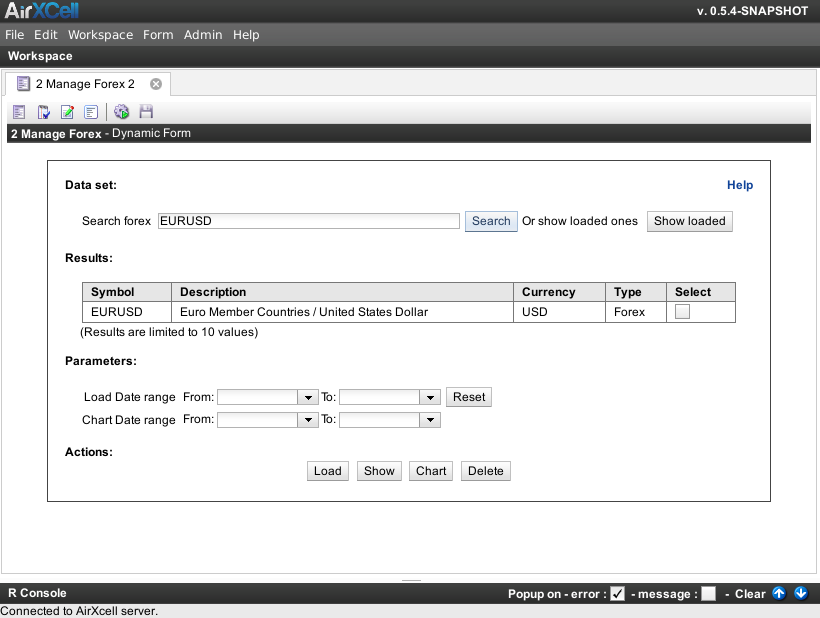Copyright © 2011-2014 airxc.com, airxcell.com
Table of Contents
The purpose of this dynamic form is to provide the user with a mean to load and manage FOREX (FOReign EXchange rates). In addition, it enables the user to chart the loaded FOREX.
This module is called "2. Manage FOREX" since it uses extensively the commodities provided by the R quantmod package to load and work with asset timeseries.
A new "2. Manage FOREX" form can be added to the workspace by using
Form → 2. manage FOREX
(![]() )
)
FOREX are heavily used by the various quantmod or rMetrics dynamic forms. Whenever the user chooses to load an asset (10) in a different currency than the one in which the asset is originally available, the system automatically loads the required FOREX and uses it to convert the asset into the target currency. In the same way, whenever the user defines a portfolio (15) in a specific currency while using constituents with perhaps different currencies, the required FOREX are loaded transparently.
The Manage FOREX (11) form comes in help to provide the user with means to display the loaded FOREX, load new FOREX, charts them, extends them or deletes them, etc.
For instance, the figure Figure 11.1, “2. Manage FOREX' dynamic form” shows a"2. Manage FOREX"
after the user searched for the EURUSD forex:
From that result list, the user can either load or chart, show, etc. each listed FOREX (See
Section 11.4, “Results”).
The Dataset part of the form enables the user to search for a specific FOREX on the Oanda online datasource. The search starts whenever the user presses ENTER or clicks on the Search button.
The button Show loaded enables the user to show the FOREX that have already been loaded through this form and makes them available for further operations as described below under Results (11.4) .
The Results part shows the found FOREX or the ones that have already been loaded depending on what is being displayed. Various informations are shown for each result such as the type of asset or the currency.
The check-boxes on the rightmost column are used upon the form submition to trigger specific actions. Each check-box corresponds to a specific action:
- L : Load the FOREX
- S : Show the FOREX in a new data frame module (8)
- P : Chart the FOREX
- D : Delete the FOREX (provided it has been loaded previously)
Some of these actions are dependent on the settings given on the part Parameters (10.5) below.
Select the date ranges for which the FOREX has to be loaded, on a daily basis. If unspecified, the start date is four years before the current day while the end date is today.